Going to a dispensary means better variety and convenience. Products are grouped by phenotype and you most certainly will leave with cannabis to improve your mood or banish aches and pains. Unfortunately, due to the small size of package labeling, effects are often not listed. Descriptions are relegated to a website, which makes buying confusing because you have little to no information. Not to mention any effects are individualized anyway…but you do have another option…tag them before shopping with Blenddy’s Try List and shop with confidence going in!
Combining Blenddy’s Search and Try List
What’s listed on package labeling doesn’t take into account your body uniqueness, such as state of mind, tolerances, or experience. Adding to the complexity is the constant influx of new strains. To improve your chances of getting what works for you, you’ll need to have information.
While a budtender can recommend a product, they’re not informing you of any negative effects that might appear later. You can still sort this out, but wouldn’t it be great to purchase your perfect product from the get-go?
Luckily, Blenddy’s Shop can get you closer to what you want. Start by clicking the Shop icon on the task bar and use the Search tool to locate what you’re after.
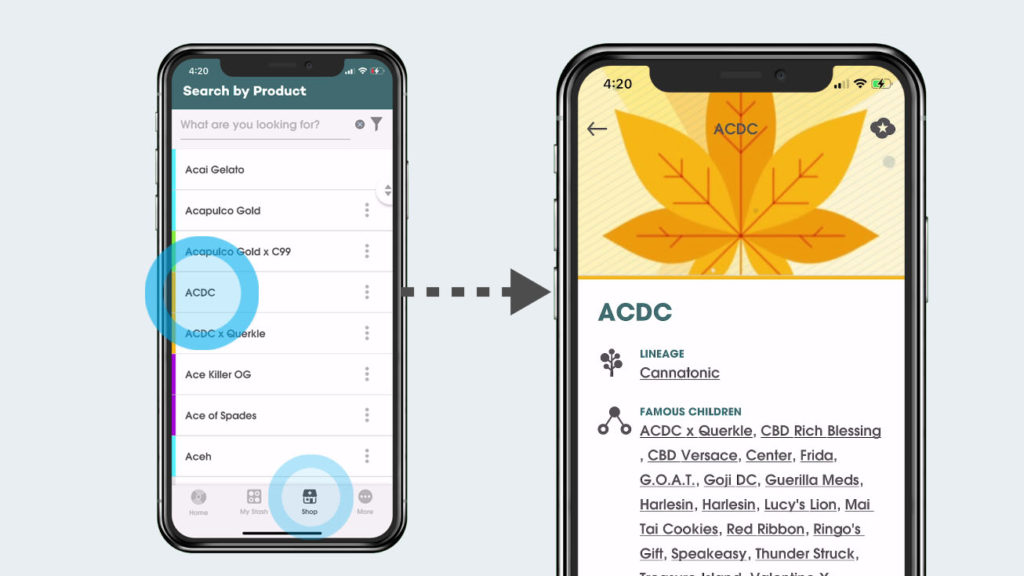
With Blenddy’s Search feature, you have a cannabis shopping assistant sitting in your pocket. Simply find something you’re looking for, and tag them to your Try List by pressing the Cloud Icon, saving the entry for easy reference.
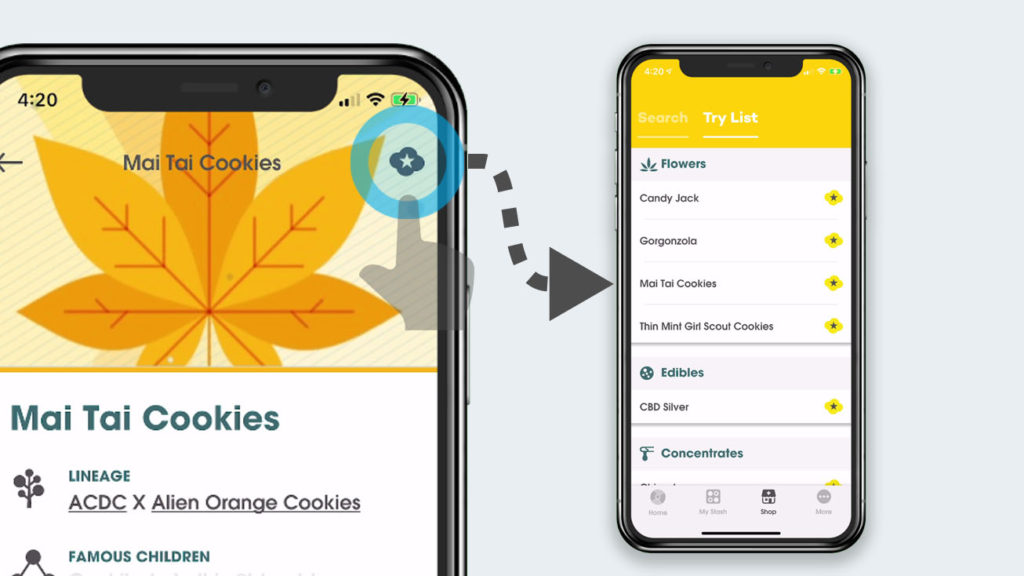
Use this list while shopping at the dispensary to recall items of interest. You can even access the strain information by tapping its name! It’s super handy to have when you’re comparing multiple products for your final checkout.
Try List for Things You want to Try
Other challenges of cannabis shopping include re-purchasing. More than likely something you loved is no longer available. So rather than scrambling to buy whatever sits on the shelf with no connection to what works for you, simply browse for related strains.
Blenddy’s strain information pages contain a strain’s origin such as parent strain along with popular child strains. After all, the genetics you’re seeking had to come from somewhere. You could even consider blendding these new strains together. Again, to tag them, simply press the cloud icon.
Pro Tips:
Add to Try List throughout Blenddy. For instance, do you want a quicker way to tag something you’ve run out of? Simply swipe your My Stash entry and tap the Add to Try List button. Do this from any of your custom lists as well. If Blenddy recognizes the product, it’ll be added to your list and ready to go! Happy Shopping!
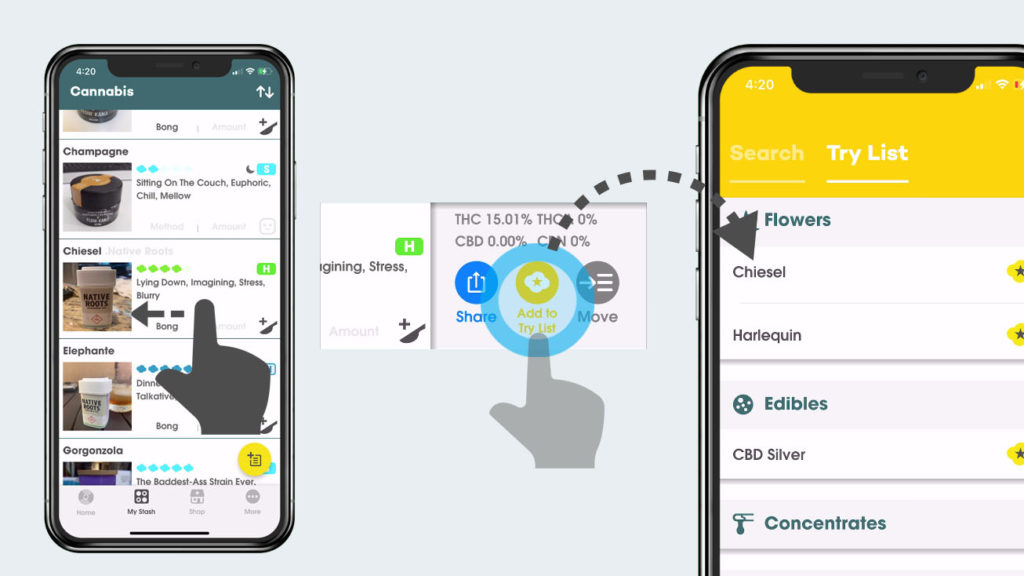
Use this simplified list at the dispensary to recall what you want to buy. Alternatively, you could create an Entry in a List and move them over to My Stash after purchasing.
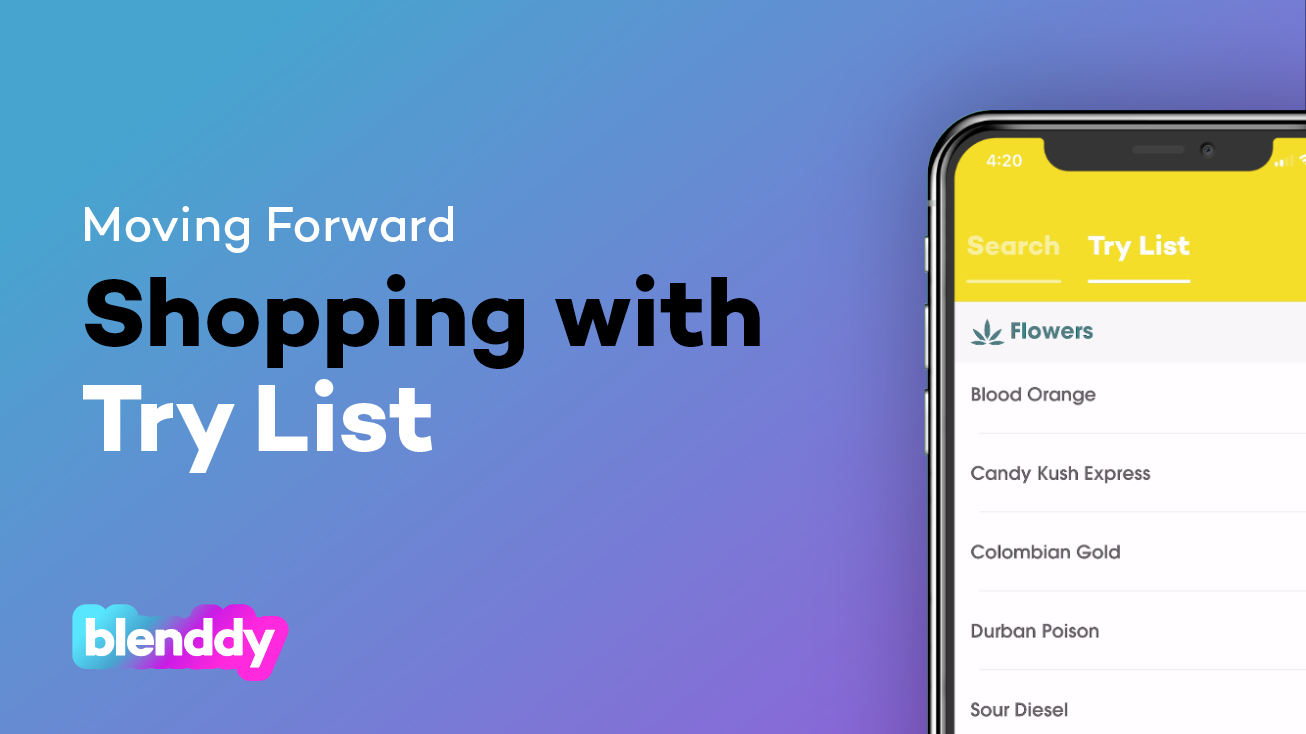


2 thoughts on “Using Try List for Your Cannabis Shopping”