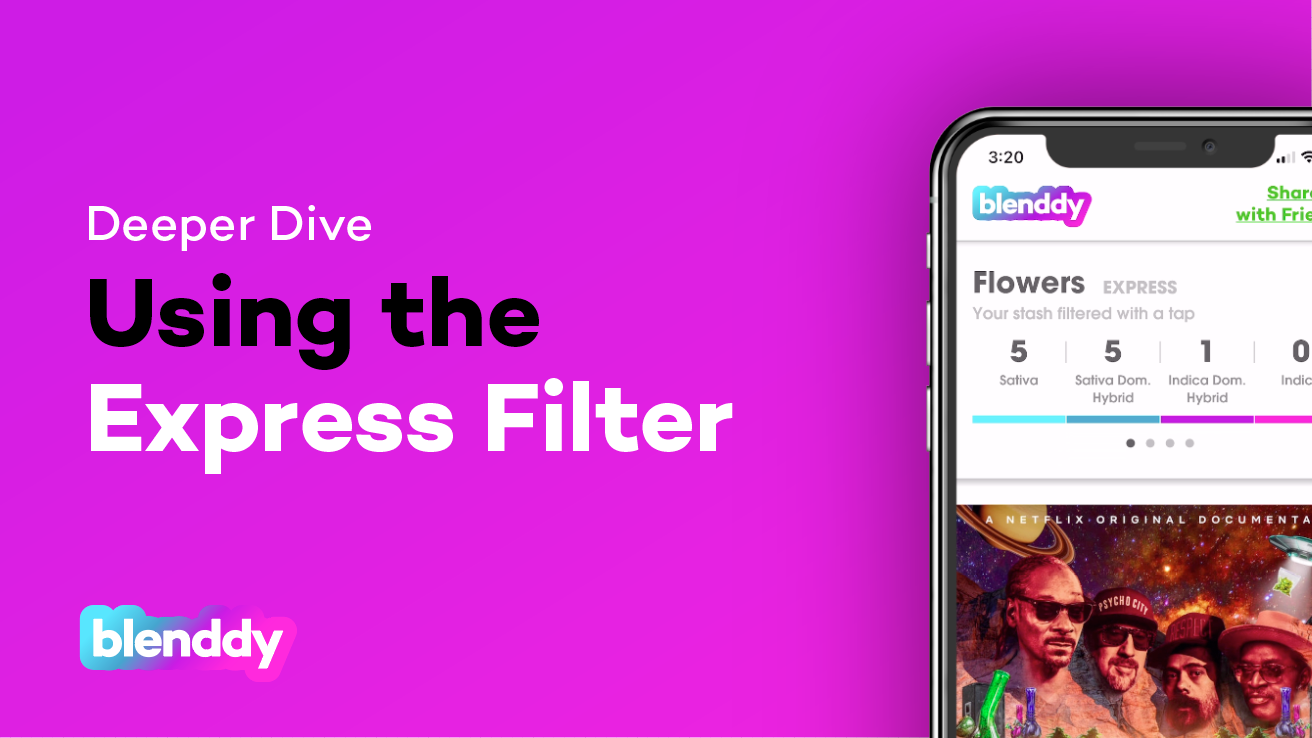Ever found yourself wondering “how much of each cannabis type do I have?” or “what should I get to round out my stash?” Blenddy’s Express Filter is here to help. This handy tool gives a quick count of everything in My Stash, neatly sorted by phenotype. With just a swipe, you can see your inventory grouped into Flowers, Edibles, Concentrates and Topicals. Then each section gets further categorized into Sativas, Sativa-Dominants, Indica-Dominants and Indicas.
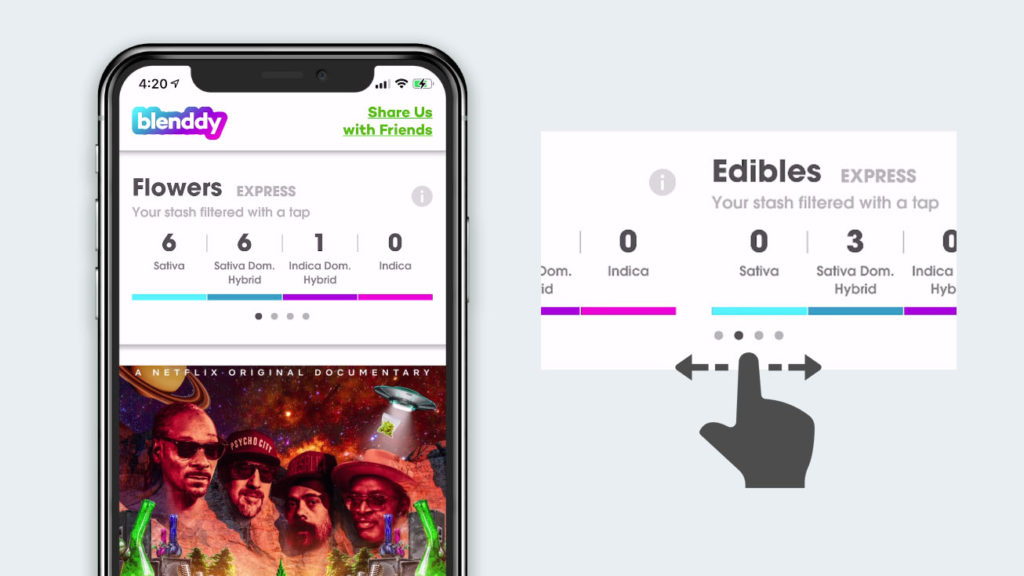
The Express Filter makes it easy to decide what products to enjoy based on your mood and activity. For instance, let’s say it’s Friday after work and you want to unwind with a Sativa Dominant flower. Just tap on the Sativa Dominant flower amount and Blenddy instantly filters My Stash down to only those relaxing options you’ve previously recorded.
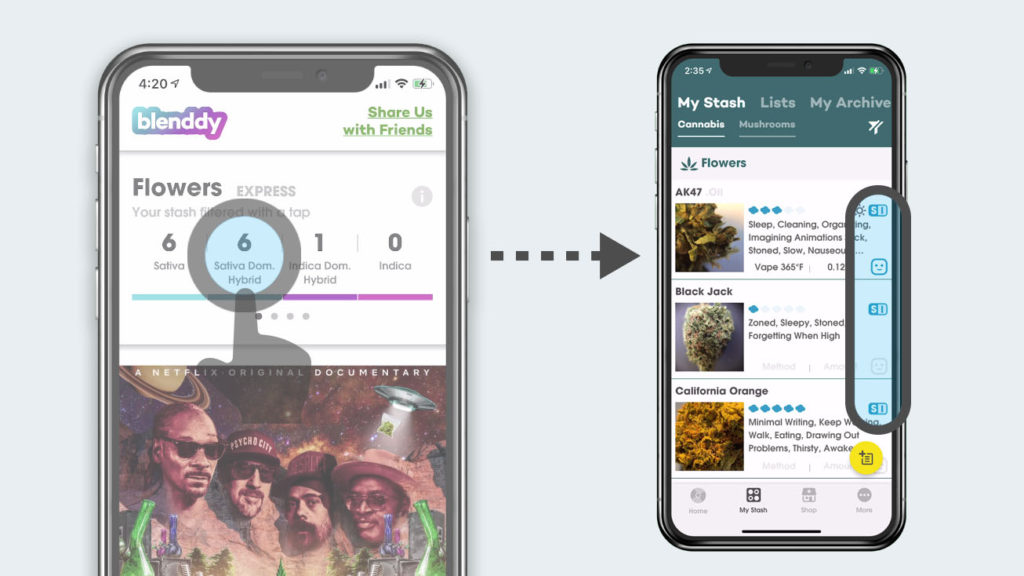
Express Filter also comes in handy while shopping. Glancing at your stock levels helps prevent overbuying items you already have. And it highlights any gaps you might want to fill to round out your personal cannabis “menu” for social events, blendding or pairing!
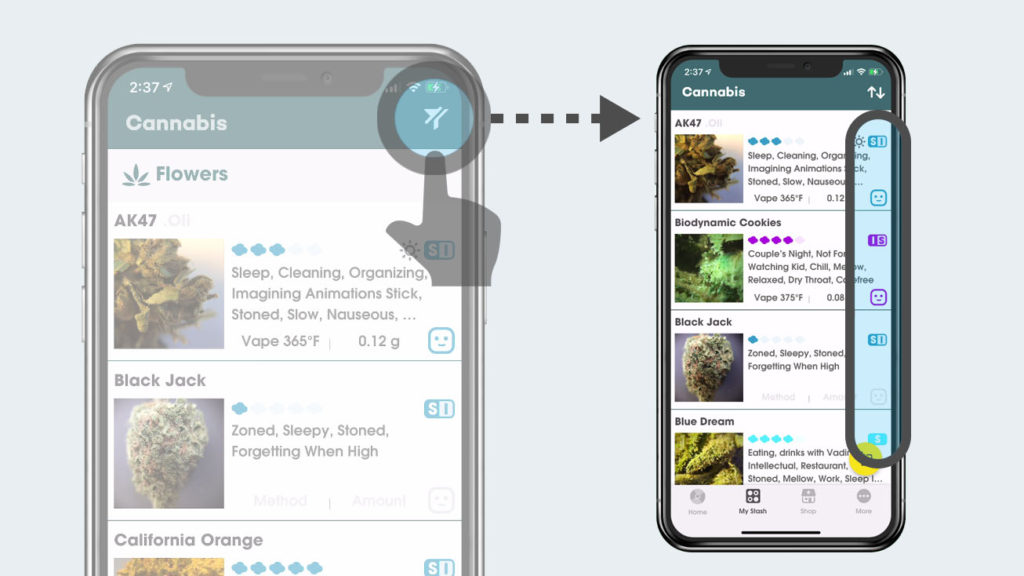
To go back to seeing your entire collection, simply tap on the “Unfilter” icon at any time.
We hope you find Blenddy’s Express Filter useful! Let us know if you have any other questions. In the meantime, check out the rest of our App Tutorials!